The YouTube comments section is sometimes more fun than the videos. It can be full-on funny & entertaining and sometimes, a chaotic mess with cringey and obnoxious comments that make you lose your brain cells.
Sometimes, you may come across a YouTube comment or thread which is really interesting and you want to share it with others. YouTube previously had a Share button for comments, however it has been removed in the current YouTube webpage.
However, you can still get a link to a comment or thread on a video in YouTube. Every comment in YouTube has a permalink which can be used to open the Video along with that specific comment Highlighted at the top of the comment section.
Get Link for A Specific Comment in YouTube
NOTE: This tutorial would work, only in the desktop version of YouTube. You won’t be able to get the comment link in the YouTube app on smartphones.
Open YouTube in your desktop browser.
Open the video where the comment is located. Search for the comment in the Comments section.
Now, click on the timestamp (the label that shows the time when the comment was posted) of the comment for which you would like to generate the permalink.
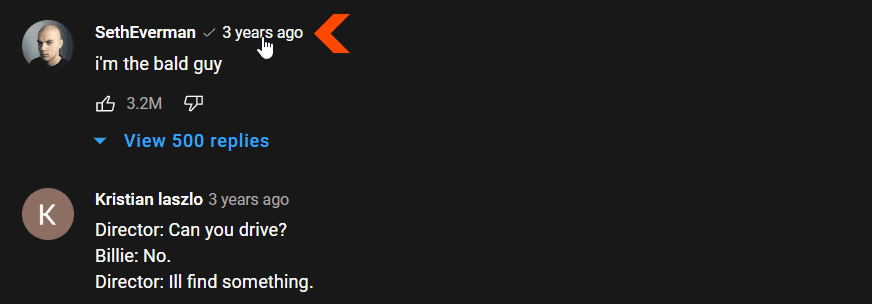
This will reload the YouTube page and refresh the comment section with the selected comment highlighted at the top.
The URL in the address bar would now display the permalink of the comment you’ve selected. Copy the entire URL from the address bar at the top.
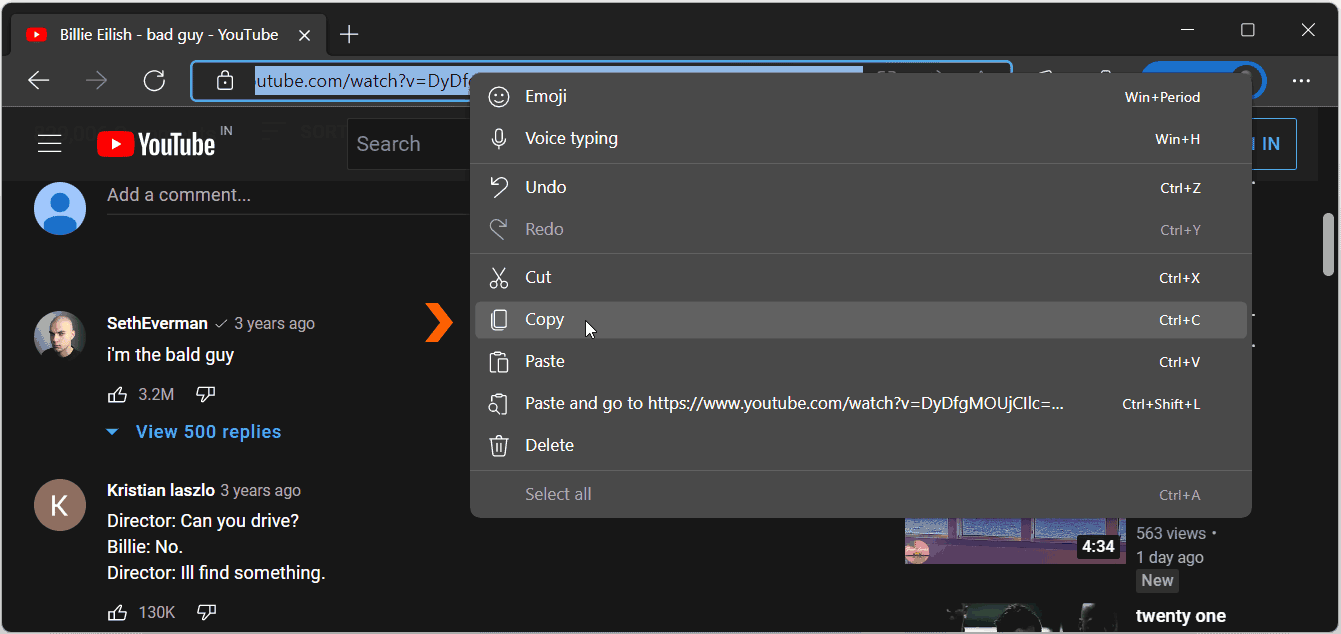
You can share this URL with others. The link would open the video and highlight the selected comment at the top of the comment section making it easier for others to locate or find it.
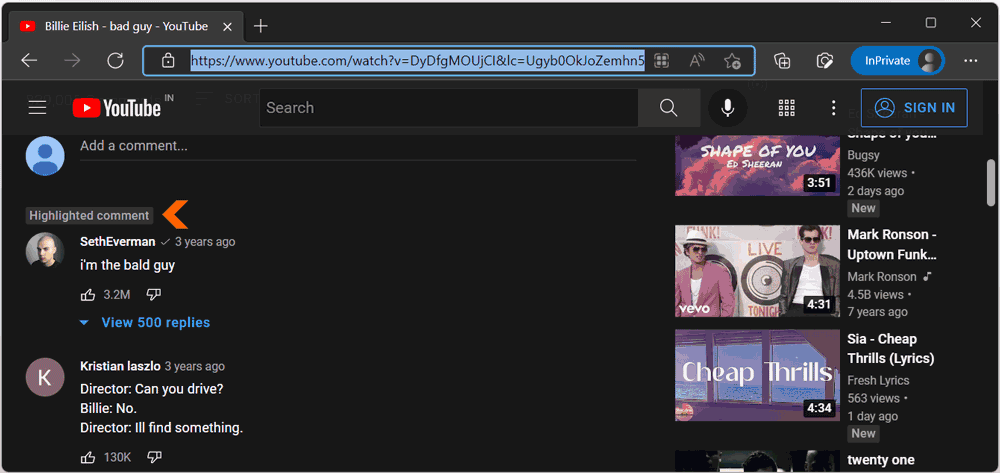
You can also get the Comment Share link by right clicking on the timestamp and selecting Copy Link.
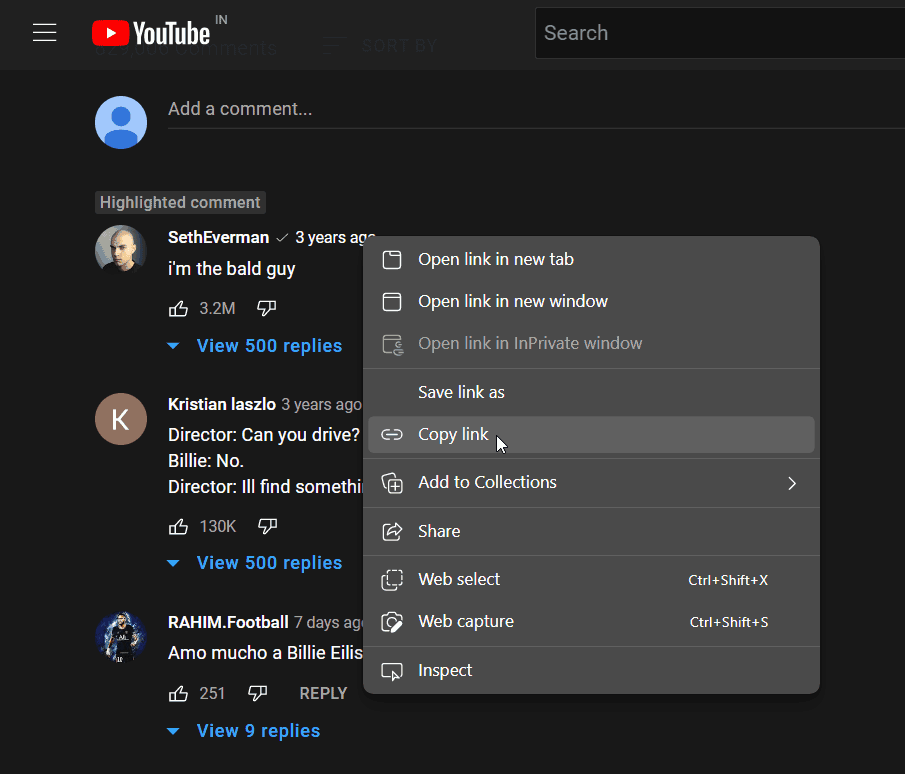
Use an online link shortener like Bitly to shorten the link. Share the shortened link and it would redirect to the YouTube Comment section.
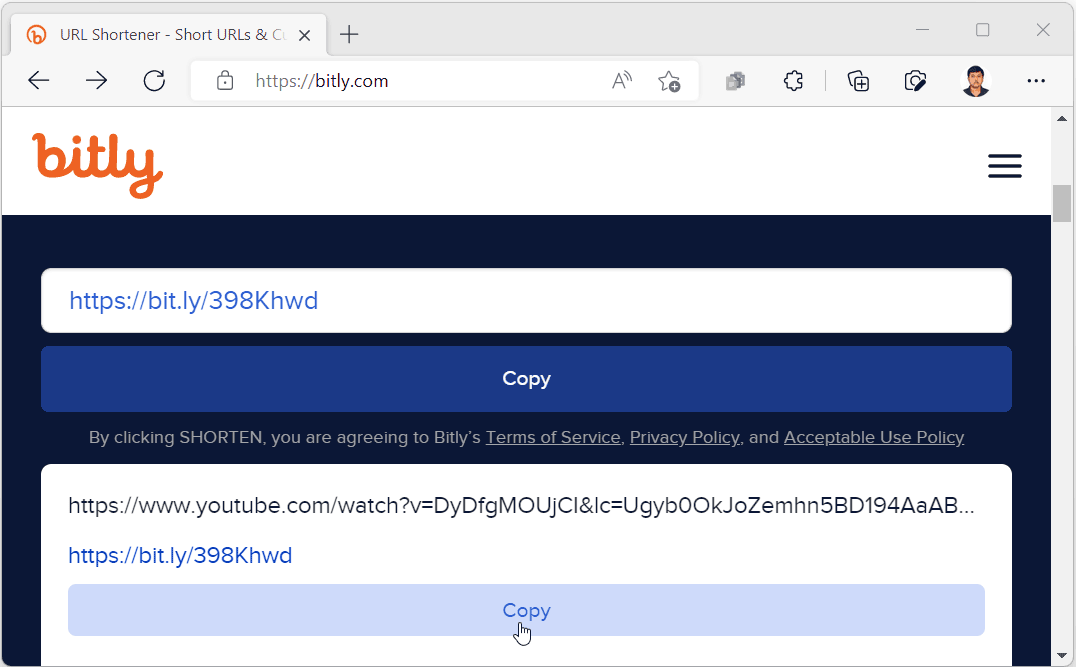
You can also share your old comments using the method described above. First, locate your old comments using the YouTube comments History page. Your comments would be listed in chronological order in your My Activity page.
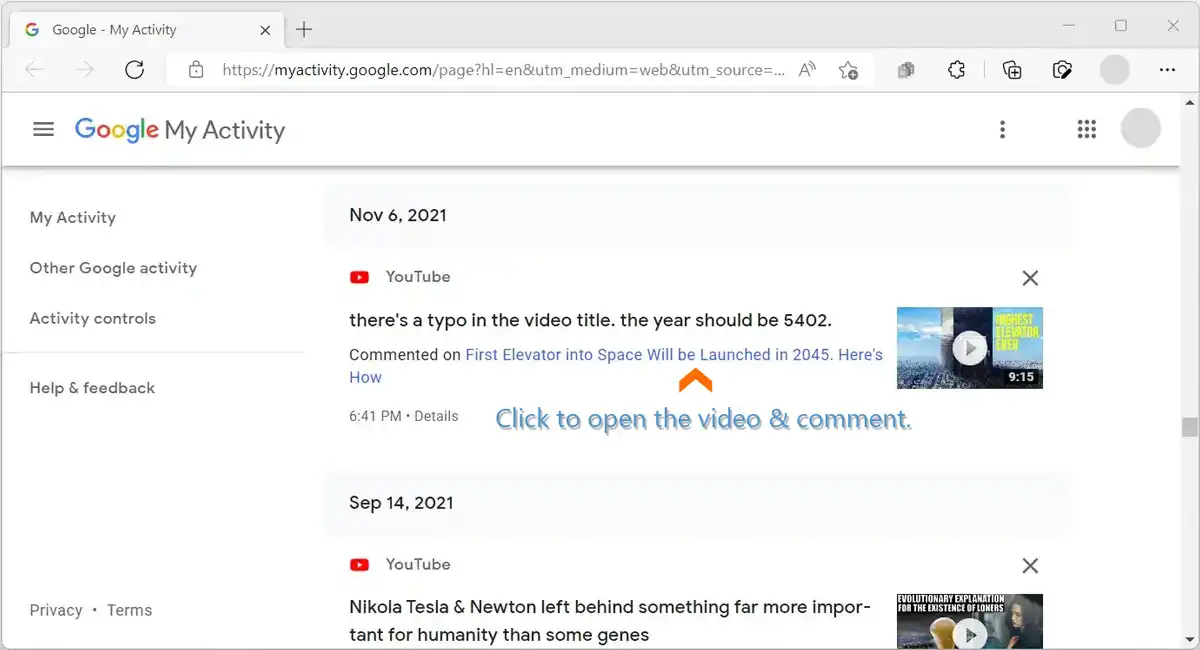
Click on the video link to open the comment.

