Google Translate is a free to use online tool or a personal interpreter that can be used on your phone or computer. You can use it to translate text from one language to another and the results are pretty accurate.
Some of you may have used this feature in the past to translate text or websites but do you know that it can also be used to translate entire documents from one language to another. You would be able to download the document in another language with all the page formatting and images intact.
Translate PDF files Using Google Translate
To Translate a document it should be in the supported format. Some of the popular file formats are supported such as .docx, .pdf, .pptx and .xlsx.
Also make sure that your document is less than 10 MB in size and doesn’t contain more than 300 pages. So, an image heavy PDF file can’t be translated. You would have to extract the text from such a document in order to translate it.
Also, the document translation feature won’t work on mobile devices and you would have to use your desktop computer.
Open https://www.translate.google.com
Then select the Documents tab at the top.
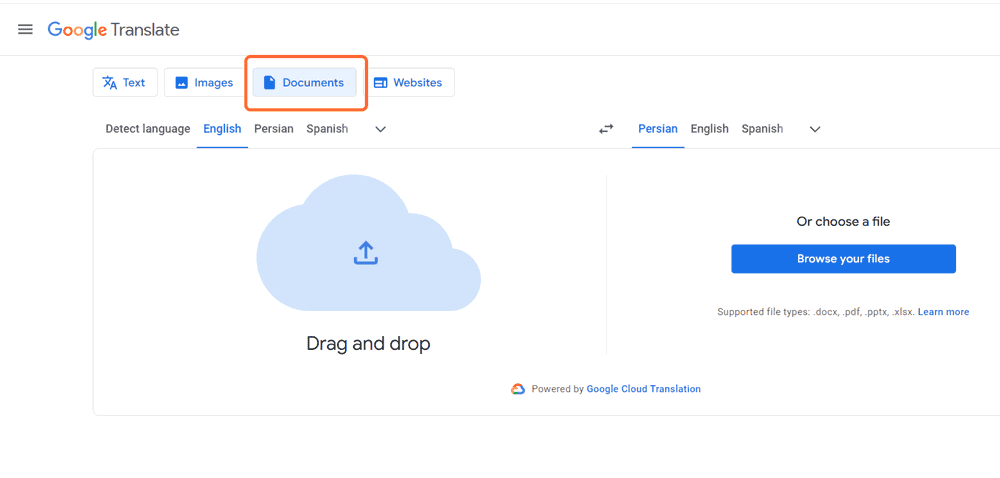
You can then drag or drop your PDF file or click on the Browser your files button and navigate to your PDF document file on your computer. Once the file is uploaded Google Translate would try to detect the language of the document. However, you can also select the language of the document by clicking on the dropdown.
Also select the language you want to translate to, using the dropdown on the right.
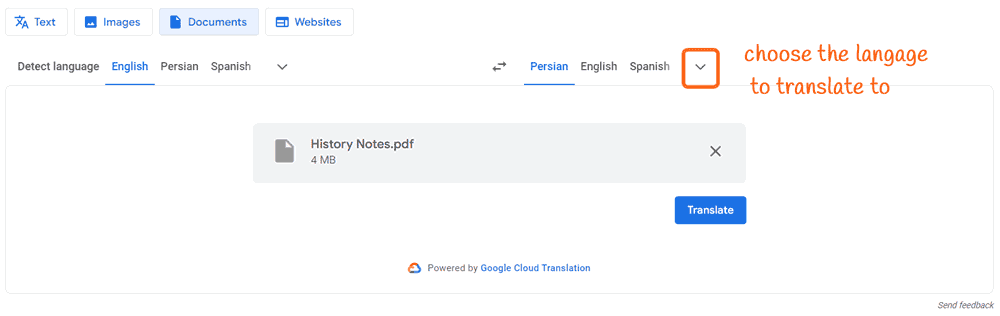
Once the document upload finishes, and you have selected the language to translate to and from, click on the Translate button.
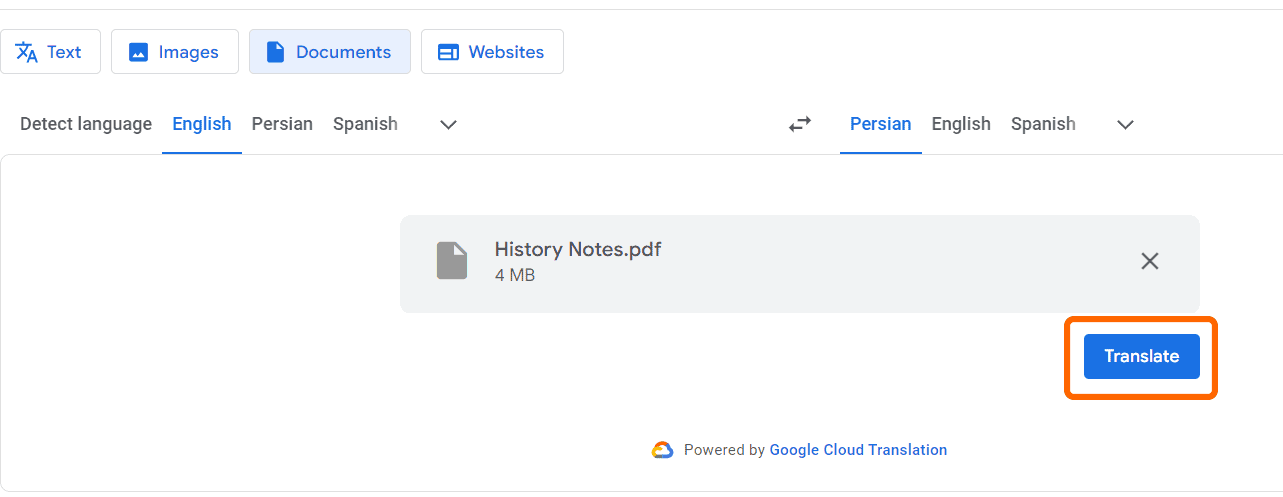
You can download the translated document once the translation finishes.
Use a Online Document Translator
You can also use an online Document Translation tool like the one offered by SmallPDF.
https://smallpdf.com/translate-pdf
However, these tools won’t perform optimally and the results are not comparable to Google Translate.
Convert PDF to Word and Translate
You can also try converting your PDF files to Word Document which would make copying text a lot easier. You can then translate the individual or important pages of the document.

