YouTube Comments History automatically saves links to all the public comments you’ve left across Youtube. Your public comments are visible to everyone but the Comments History can only be accessed by you.
Comments History also contains the link to the video where you’ve left the comment along with the date and time when the comment was made. Clicking on this link would open the video page with your comment highlighted at the top of the Comments section.
Comments History makes it a lot easier to locate, edit and delete your old YouTube comments and replies. YouTube also allows you to Export or Download this data in the .zip file format for offline viewing.
How to View Comments History in YouTube for Desktop
Open your web browser and go to YouTube.com. Sign in into your account using your Gmail id.
Click on the Hamburger icon in the top left corner of the page. Then select History from the left pane. Click on Comments in the right side pane, under ‘MANAGE ALL HISTORY’.
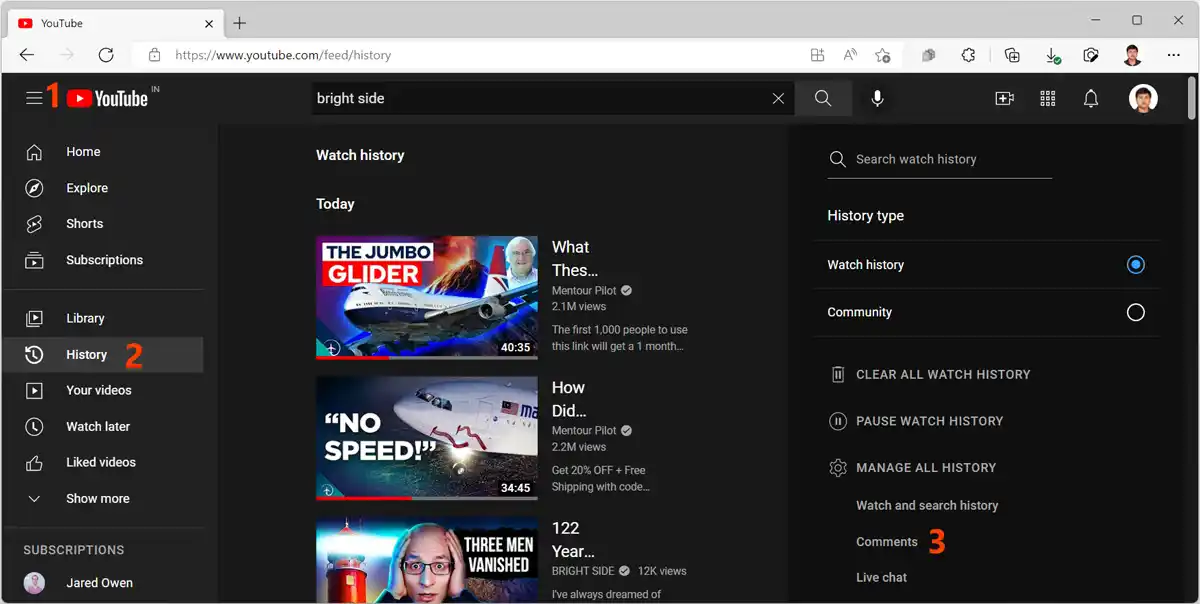
This will open your My Activity page with all the comments listed in a chronological order with the latest ones at the top. The comments would also have the link of the video where the comment was made. Click on the link to open the comment.
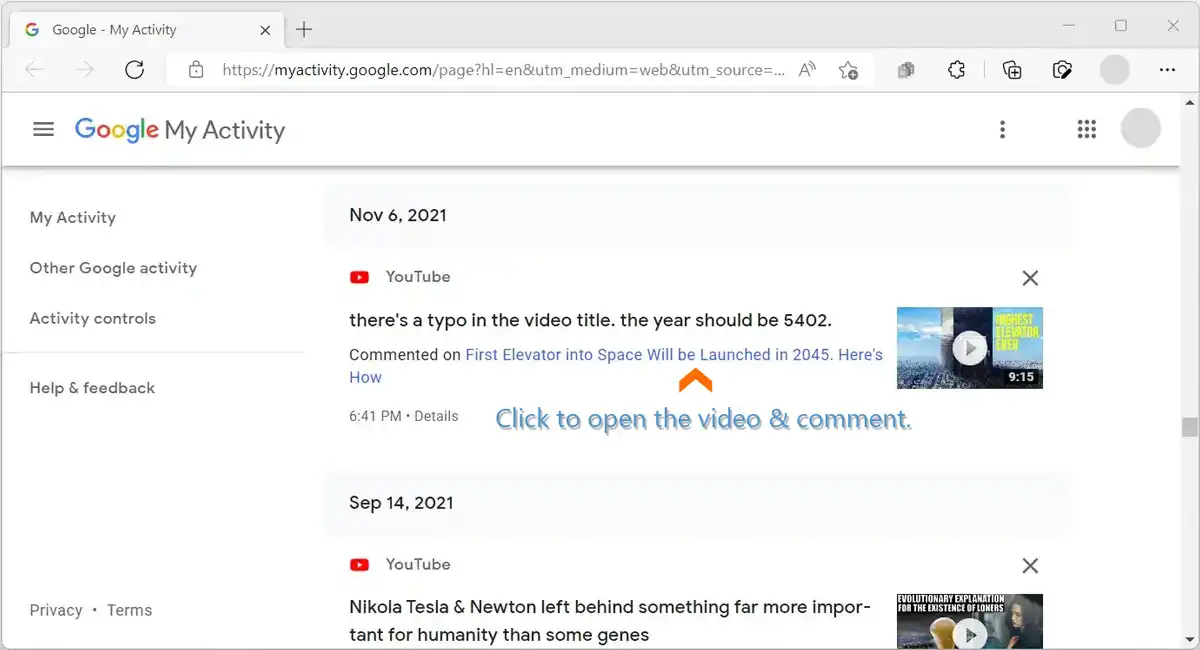
The old comment will be visible at the top of the comment section with a Highlighted Comment label.
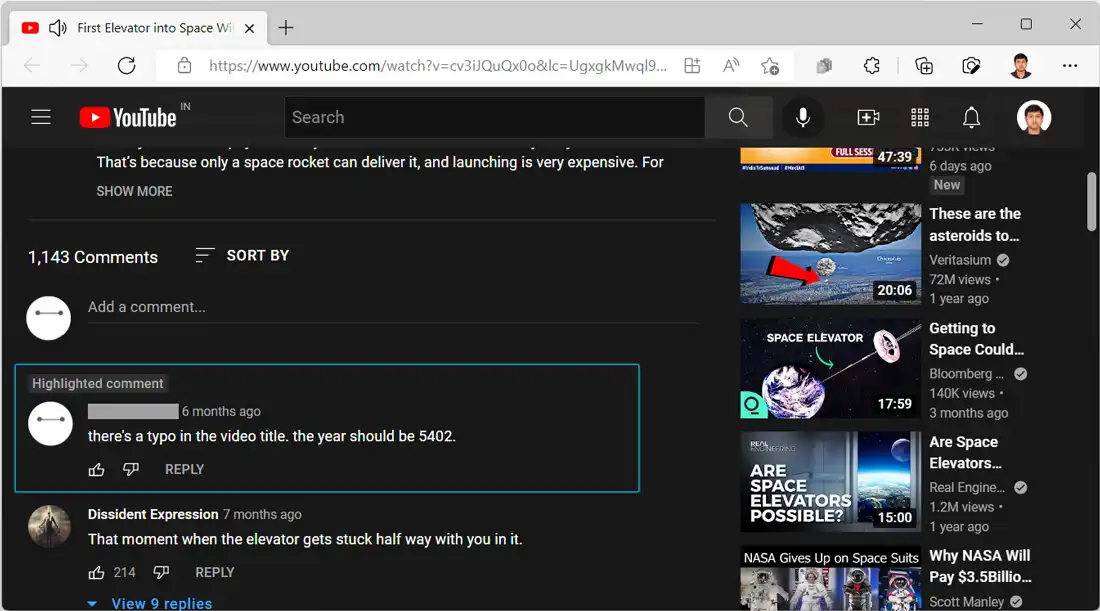
Click the three dot icon next to the comment and select the desired option to edit or delete the comment.
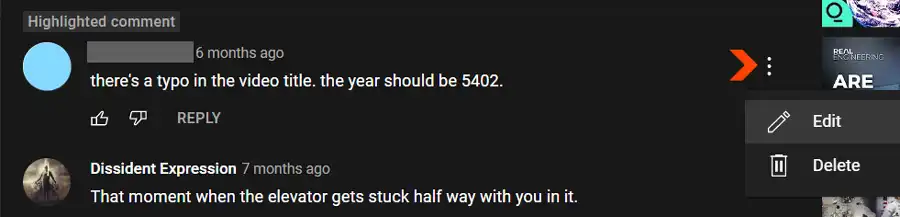
NOTE: The comments you made on a video which has been deleted or removed, would not appear in your comments history. Also, the replies to your comment would be deleted but they would still be accessible to those users.
View Comments History on the YouTube Smartphone app.
Open the YouTube app on your smartphone. Tap your profile picture in the top right corner of the screen.
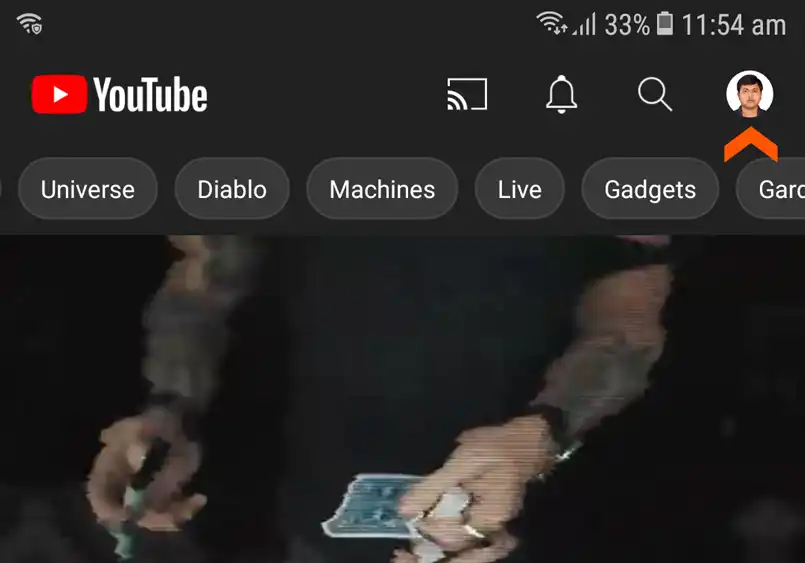
In the next screen which appears, select Your data in YouTube.
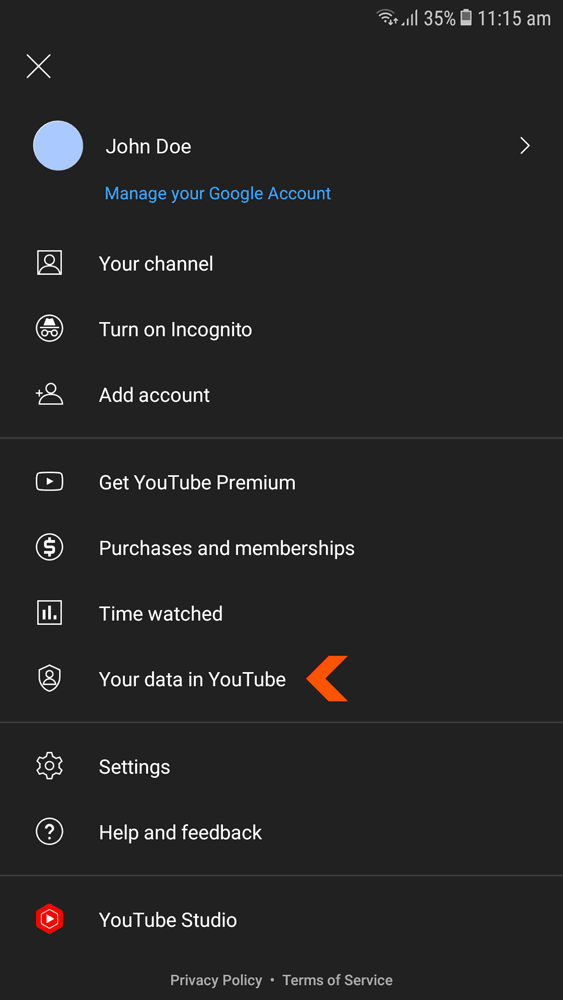
This will open your My Activity page either in your default web browser or within YouTube. Scroll down and tap on More then select Comments under Your YouTube dashboard.
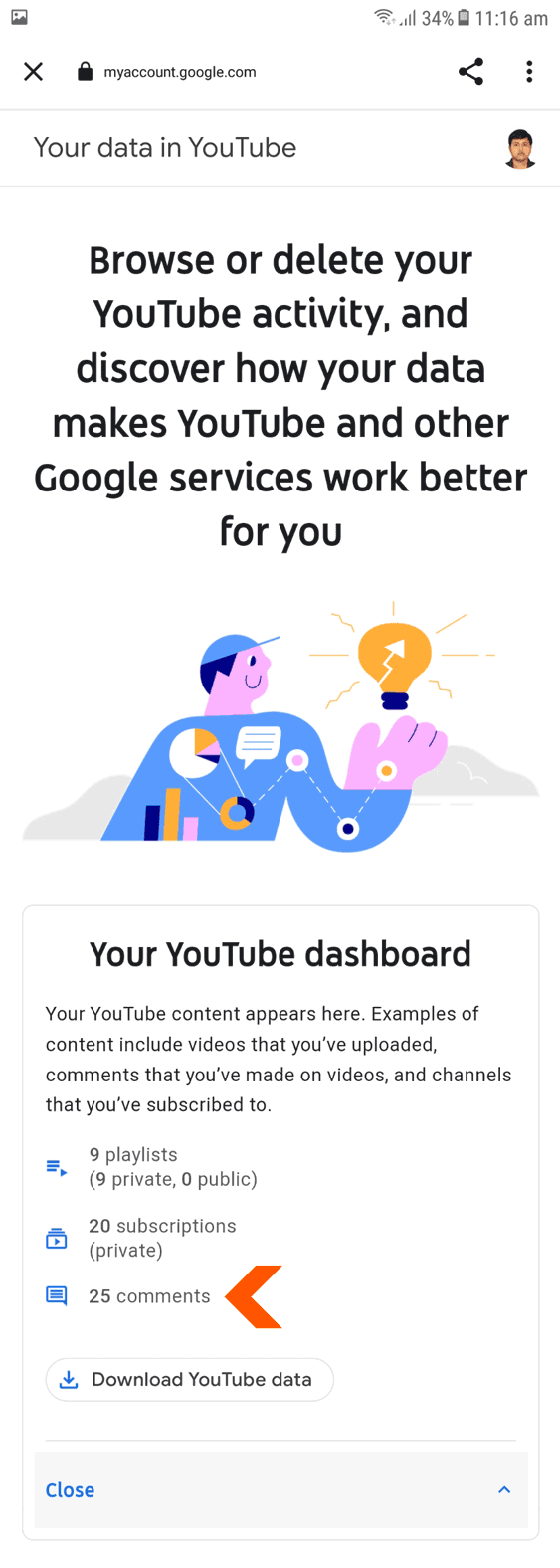
A new page would open with all your YouTube Comments arranged in chronological order with the latest comment on top.
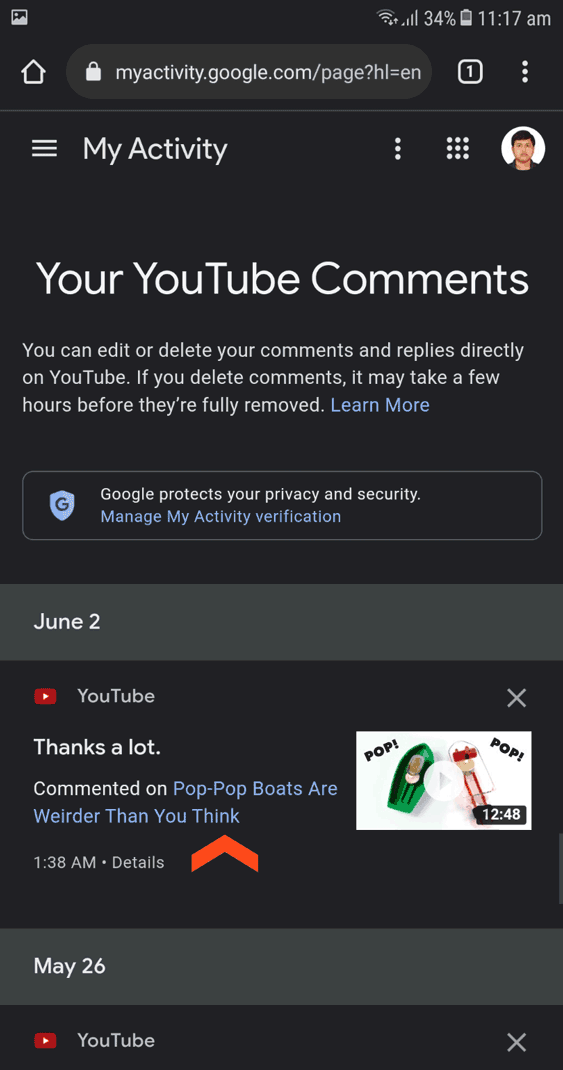
Click on the Commented On link to open the video where the comment was made. The comment would appear at the top of the comments section with the Highlighted Comment label.

